Google has started rolling out a new feature in YouTube Music designed to make finding songs faster and more intuitive. Users can now search for songs by singing, humming, or playing the melody. Here’s how you can use this innovative feature:
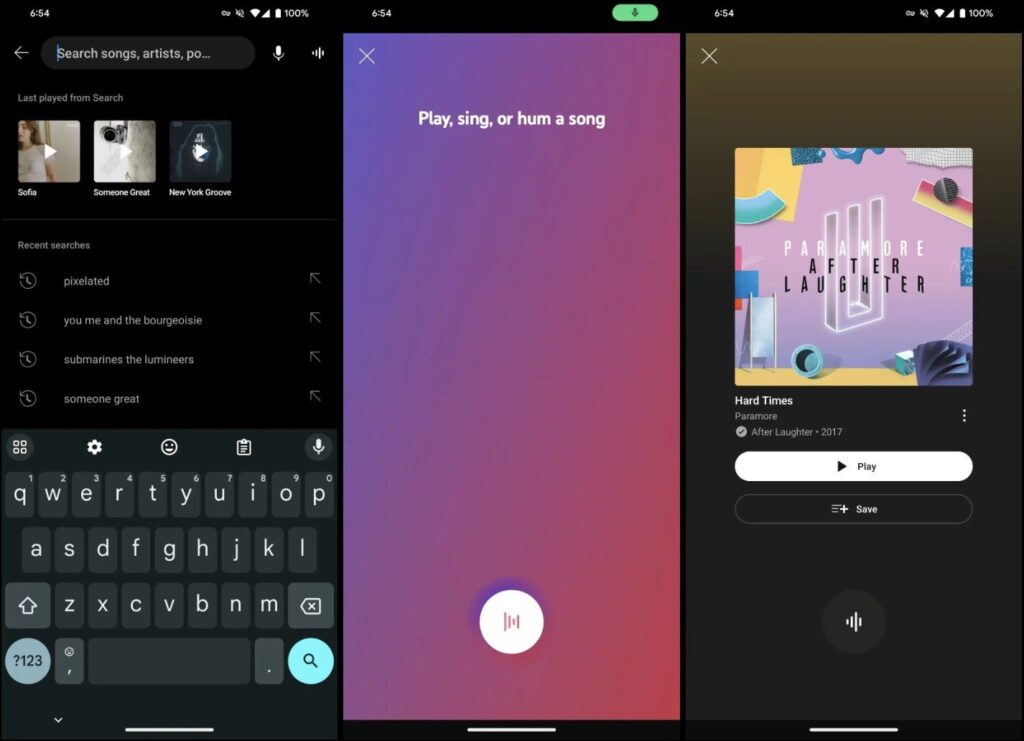
How to Use the Humming to Search Feature in YouTube Music
To access the new feature, users need to tap on the wave icon next to the microphone in the top right corner of the YouTube Music app.
YouTube Music will offer options to search for a song by playing, singing, or humming. Once the app identifies the music, it will provide users with the option to listen to and save the song directly. The search results page will display the song and artist names, album information, release year, and download/offline listening status. Additionally, there will be an icon for quickly initiating a new search.
This new song search feature has been initially rolled out to Android users and is available in version 7.02 of the app.
What do you think about this new feature? Share your thoughts in the comments below.

