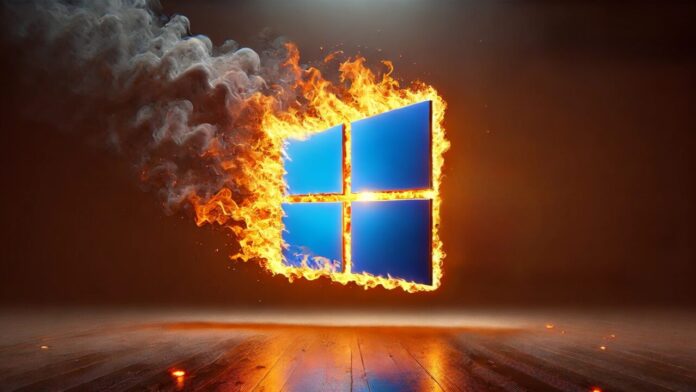Microsoft’s recent update for Windows 11 has been causing significant issues, including system crashes and boot loops. Here’s what you need to know to avoid these problems.
Problematic Update: KB5039302
Microsoft released the KB5039302 update for Windows 11 this week, aiming to enhance system stability and security. However, instead of improving the system, the update has led to severe issues for many users. Reports indicate that after installing the update, some systems enter a continuous restart loop or fail to boot up altogether.
This issue has affected a wide range of users, including those using Windows 11 on corporate computers, leading to significant data loss and operational disruptions. Microsoft has acknowledged the problem and has pulled the update from distribution while they investigate the cause and work on a fix.

Microsoft’s Response and Recommendations
Microsoft has admitted that the root cause of the issue is not yet identified. They recommend users affected by this problem, specifically those using Windows 11 versions 22H2 and 23H2, to boot their systems into Safe Mode and access the recovery options.
Although Microsoft has retracted the KB5039302 update, it may still be queued for installation on some systems. If this update is pending installation on your device, it is highly advised not to proceed with the installation.
Preventive Steps
- Check for Pending Updates: Go to Settings > Windows Update and check if the KB5039302 update is pending. If so, do not install it.
- Recovery Mode: If your system has already installed the update and is experiencing issues, try booting into Safe Mode and using the recovery options to restore your system to a previous state.
- Stay Informed: Keep an eye on official updates from Microsoft regarding this issue and any patches that may be released to fix the problem.
Your feedback and experiences with this update are valuable. Please share your thoughts and any solutions that have worked for you in the comments section.