Windows 11 has been facing performance issues since its release, with the latest reports highlighting a serious problem with 100% CPU usage. This issue has been particularly prevalent among users participating in the Windows 11 Insider program, causing significant frustration and impacting the performance of their computers.
Cause of the CPU Usage Issue
The root of the problem seems to be linked to Microsoft’s Cross-Device Service, which facilitates file sharing and synchronization between PCs and phones. The new Phone Link application, introduced in the Insider preview, is reportedly causing the CPU to max out even when idle. Users have noted that this service consumes about 10% of the CPU when not in use, rendering the Phone Link application unusable.
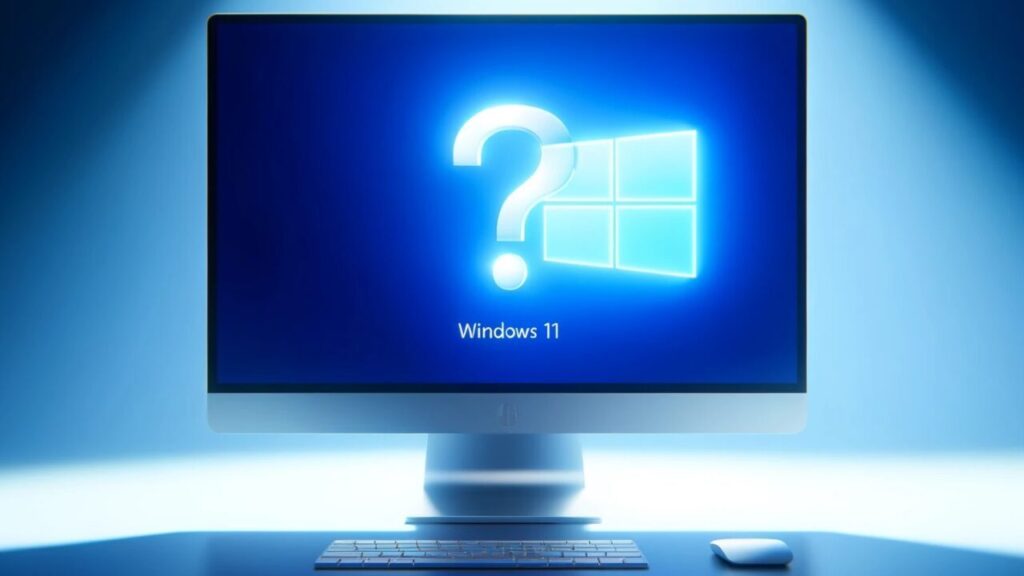
The issue was first noticed in the build 25163, released on June 5, 2024. A Microsoft engineer identified the Cross-Device Service as the source of the problem and suggested disabling the service as a temporary workaround.
User Reactions and Microsoft’s Response
Despite the issue being identified over a week ago, Microsoft has yet to provide an official fix, leading to growing frustration among Insider program participants. This delay in addressing the problem has raised concerns about Microsoft’s priorities and quality control practices. While Microsoft has been promoting features like cloud-supported Recall, it has failed to address critical bugs that affect the usability of Windows 11.
With the end of support for Windows 10 approaching, it is crucial for Microsoft to resolve these issues to ensure Windows 11 offers a smooth and reliable user experience.
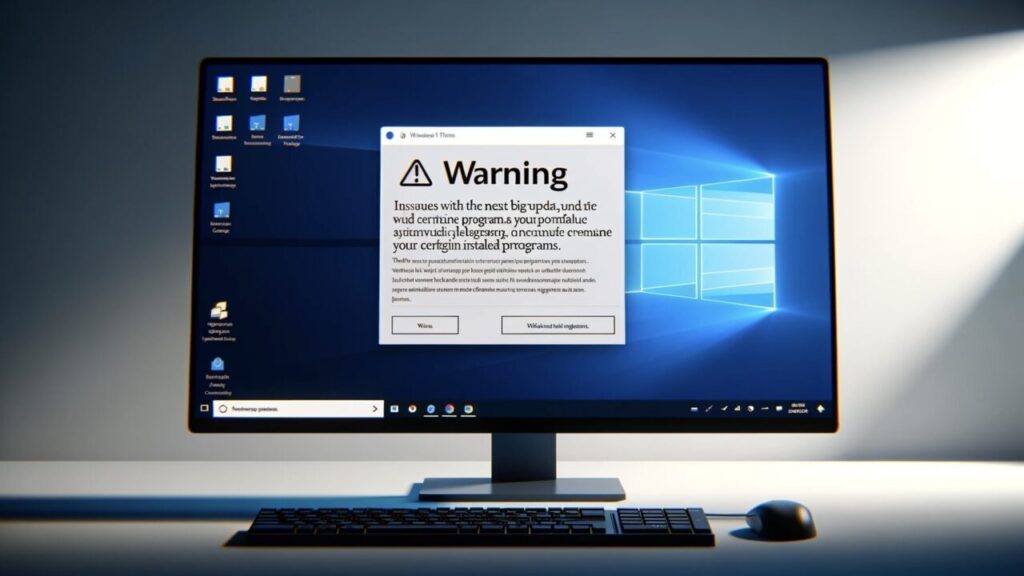
Conclusion
The ongoing performance problems with Windows 11, particularly the 100% CPU usage issue, have left users dissatisfied and questioning Microsoft’s handling of updates and bug fixes. The tech giant needs to prioritize resolving these issues to maintain user confidence and ensure a seamless experience for all Windows 11 users.
What are your thoughts on these performance issues? Share your opinions in the comments below!

