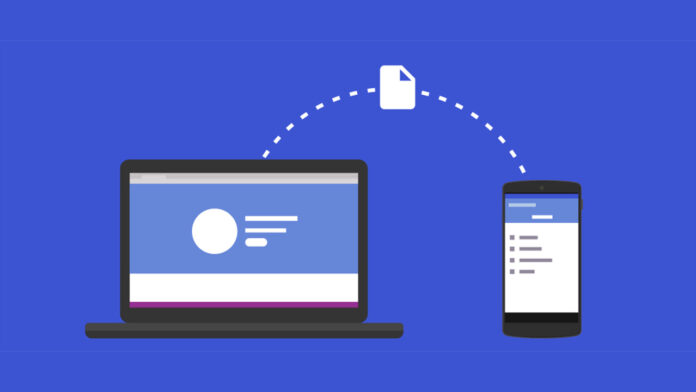Microsoft has rolled out a new update in the Windows 11 beta channel, simplifying file sharing between PCs and Android devices. Traditionally, users have relied on various methods like Google’s Quick Share to wirelessly transfer files from their phones to their PCs. This new update aims to streamline the process further.
New Feature in Windows 11 Beta
For users enrolled in the Windows Insider program, Microsoft has introduced a new feature that makes file sharing between PCs and Android phones more straightforward. When sharing content on Windows, users will now see a new “My Phone” search icon within the Windows Share interface. Clicking on this icon allows users to effortlessly send their content to their Android devices.
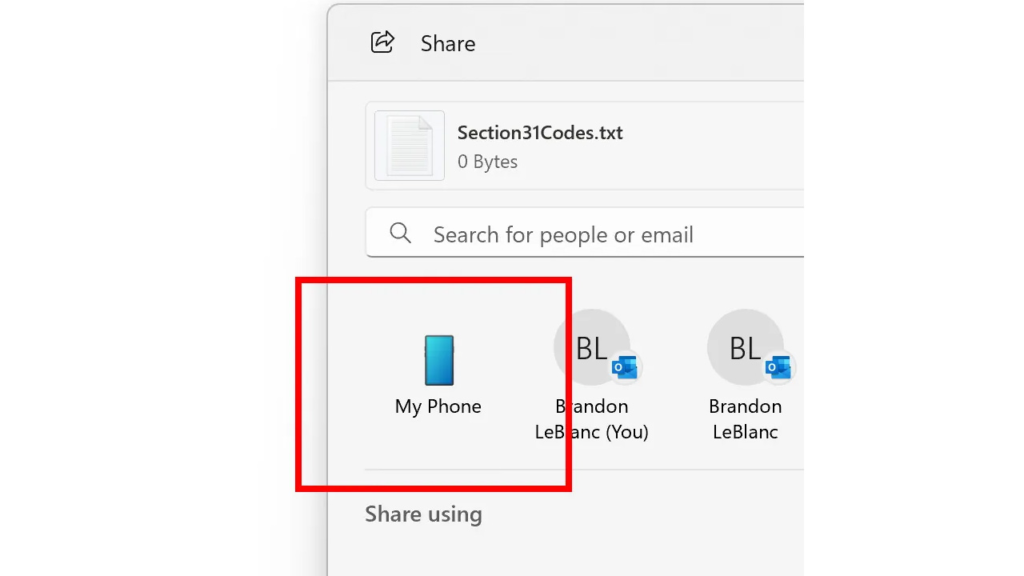
How to Enable the Feature
To access this feature, your Android phone and PC must be paired. This pairing is facilitated through the “Link to Windows” app on Android and the “Phone Link” app on Windows 11. Once these apps are set up and the devices are linked, the “My Phone” icon will appear in the quick search feature of Windows 11.
Current Availability
Currently, this new file-sharing feature is available exclusively to Windows Insider beta testers. However, its release in the beta channel suggests that a broader rollout to the general public may be imminent.
Additional Features in the Update
The update also includes other enhancements, such as jump lists for pinned apps in the Start menu and greater control over images presented by Windows Spotlight.

Benefits and User Reactions
This update is expected to significantly enhance the convenience of transferring files between PCs and Android devices, benefitting both individual users and professionals who require seamless file sharing across their devices.
Key Points:
- Update: New file-sharing feature in Windows 11 beta channel.
- Functionality: Simplified file sharing between PC and Android devices.
- Requirements: Pair devices using “Link to Windows” on Android and “Phone Link” on PC.
- Availability: Currently for Windows Insider beta testers.
- Future: Likely to be available to the general public soon.
- Additional Features: Jump lists in Start menu, more control over Windows Spotlight images.
What are your thoughts on this new update? Feel free to share your opinions in the comments below!