Apple has just released the iOS 17.5.1 update, addressing a critical bug that caused deleted photos to reappear in the gallery. Following the significant changes brought by iOS 17.5, which included updates to App Store policies, the new iOS 17.5.1 and iPadOS 17.5.1 updates focus on bug fixes rather than introducing new features.
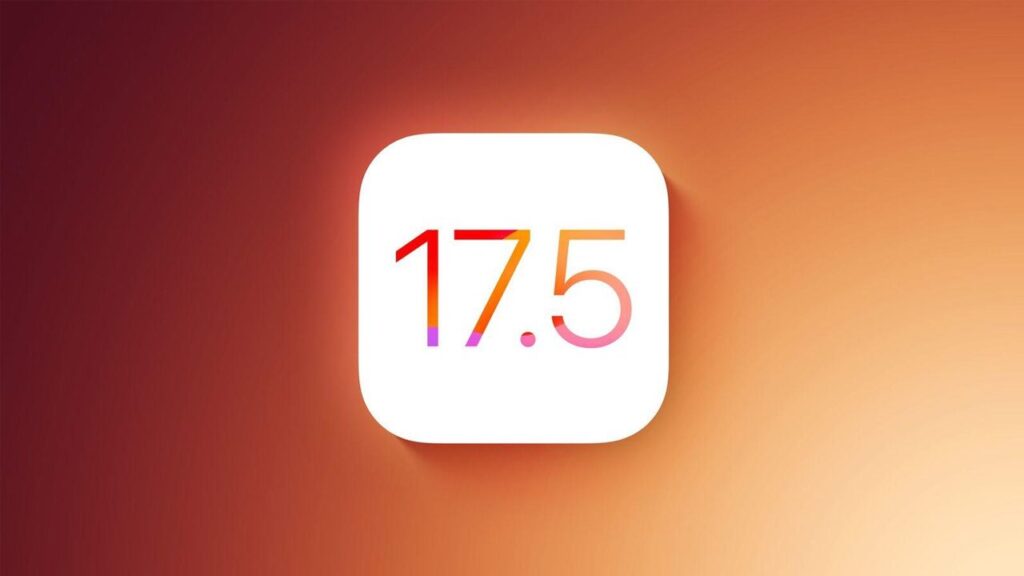
iOS 17.5.1 Fixes the Deleted Photos Bug
Apple has responded to user complaints about a bug that caused deleted photos to reappear on iOS and iPadOS devices. The company has rolled out iOS 17.5.1 and iPadOS 17.5.1 updates to address this issue. Over the past week, many users reported seeing photos they had deleted years ago reappear on their iPhones and iPads. One Reddit post detailed how photos from as far back as 2010 suddenly resurfaced in the iCloud archive, shedding light on the bug.
This issue raised questions about Apple’s backup policies and privacy concerns among users who believed that their sensitive photos were permanently deleted. The release notes from Apple attributed the problem to a data issue within the Photos database.
The statement for iOS 17.5.1 reads: “This update provides important bug fixes and addresses a rare issue where photos could reappear in the Photos library even if they had been deleted, due to database corruption.”
How to Update to iOS 17.5.1
- Step 1: Open the Settings app on your iPhone.
- Step 2: Go to General > Software Update.
- Step 3: Download the new update.
- Step 4: Once the update is downloaded, you can start the installation process.
What are your thoughts on this issue? Share your opinions with us in the comments section below.

