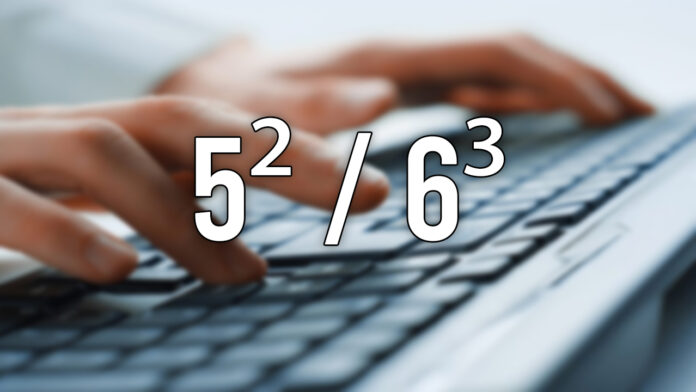For those who frequently need to input mathematical expressions or scientific notations, knowing how to type superscript numbers can save time. Typically, we might type out exponents like “3^2” when in fact, they can be neatly written as “3²”. Here’s your quick guide to typing superscript numbers:
To type superscript numbers on your keyboard, you will need to utilize the “ALT” key combined with a specific numeric code. Here are the shortcuts for the most commonly used superscript numbers:
- For superscript 1 (¹), press ALT + 0185.
- For superscript 2 (²), press ALT + 0178.
- For superscript 3 (³), press ALT + 0179.
These shortcuts only apply to the numbers 1, 2, and 3. To use other numbers in superscript, you might need to copy and paste from another source or use character map applications. Here are additional superscripts for your reference: ¹²³⁴⁵⁶⁷⁸⁹⁰.
Remember, while these combinations are straightforward, keeping them top of mind without regular use can be challenging. Did you find this guide on how to type superscript numbers helpful? Let us know in the comments!