At WWDC 2024, Apple introduced a highly anticipated new application: Apple Passwords. This app expands on the existing iCloud Keychain features, enabling users to synchronize their passwords across more devices. Here are the details of what this new app has to offer.
Apple Passwords App: A Comprehensive Password Manager
With the Passwords app, managing your passwords from a single location is now possible, whether you’re using an iPhone, iPad, Mac, or even a Windows computer. Yes, you heard that right—Apple’s standalone password manager is now compatible with Windows as well as Apple Vision Pro. No matter which device you use, you can access your passwords anytime, anywhere.
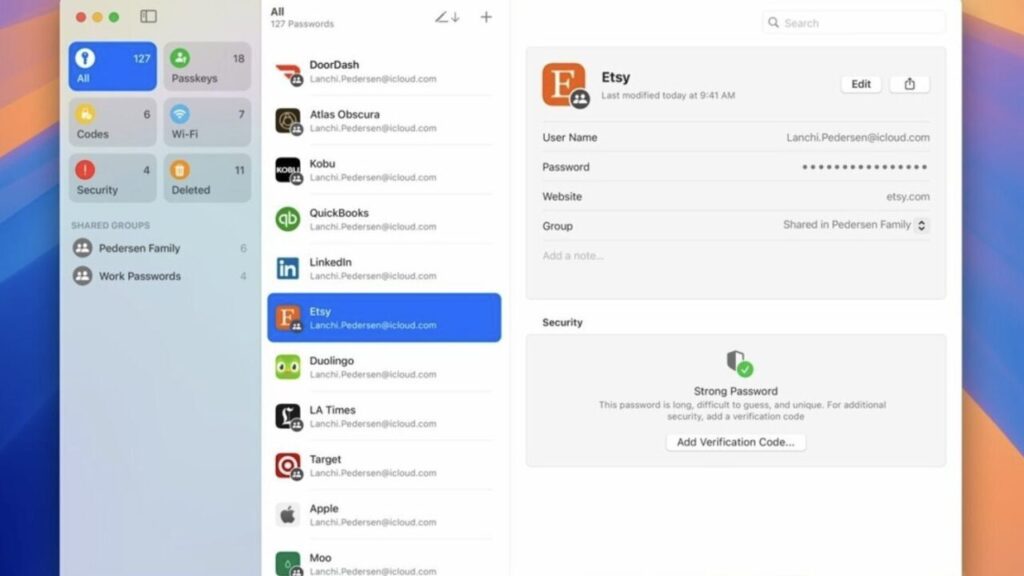
Key Features of Apple Passwords
- Cross-Platform Synchronization: Passwords sync seamlessly across all your devices, ensuring you have access to your login credentials wherever you go.
- Wi-Fi Password Management: The app not only stores your login information but also keeps track of your Wi-Fi passwords, eliminating the hassle of remembering them.
- Group Sharing: You can now share passwords in groups with family members or colleagues, making it much easier to manage shared accounts.
- Enhanced Security: Integrated tightly with Apple’s security ecosystem, Passwords offers a more secure and user-friendly experience compared to other password managers like 1Password or Bitwarden. It leverages Apple’s login and family sharing settings for seamless integration and enhanced security.
- Unified Management: Previously, users had to access passwords through Safari settings or Mac System Preferences. Now, everything is centralized in the Passwords app, including verification codes and security alerts, making password management and security monitoring more straightforward.
Benefits and Security
Apple Passwords is designed with both convenience and security in mind. By centralizing password management in a dedicated app, Apple enhances the user experience, providing robust security measures to protect your data. The app is ideal for users concerned about security breaches, as Apple’s support ensures your passwords remain secure.
Availability
The Apple Passwords app is available on iOS, iPadOS, macOS, and Windows, offering broad compatibility and ease of use across multiple platforms. It also works with Apple Vision Pro, extending its usability to augmented reality environments.
Conclusion
Apple’s new Passwords app simplifies password management while enhancing security and cross-device synchronization. By making it easier to manage and share passwords, Apple continues to prioritize user convenience and safety. What do you think about this new addition? Share your thoughts in the comments!

