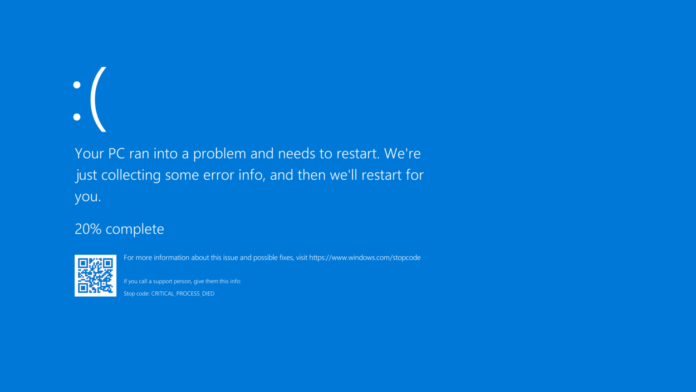Introduction
The Blue Screen of Death (BSOD) is a dreaded sight for any Windows user. It can occur unexpectedly, causing you to lose unsaved work. However, there’s no need to panic. In this guide, we will walk you through the steps to troubleshoot and fix BSOD errors in Windows 10 and 11.
What is a Blue Screen Error?
A BSOD is a critical system error that occurs when Windows encounters a problem it cannot recover from. This can be caused by various factors, including hardware problems, software issues, and system file corruption.
How to Fix a Blue Screen Error
The first step in fixing a BSOD error is to identify the cause of the problem. You can do this by checking the error message, looking for recent changes, or using diagnostic tools.
To check the error message, look for the stop code and other information provided in the BSOD error message. This can help you pinpoint the cause of the problem.
Think about any recent changes you’ve made to your computer, such as installing new hardware or software. These changes could be the root cause of the BSOD error.
Utilize diagnostic tools to identify the cause of the BSOD error. Windows provides a built-in tool called the Memory Diagnostic Tool, which can check your computer’s memory for errors.
Once you’ve identified the cause of the problem, you can take appropriate steps to fix it. Common solutions for BSOD errors include updating drivers, uninstalling incompatible software, running a virus scan, repairing system files, or reinstalling Windows as a last resort.
Conclusion
BSOD errors can be frustrating, but they can usually be resolved. By following the steps outlined in this guide, you can troubleshoot and fix BSOD errors in Windows 10 and 11, getting your computer back up and running smoothly.