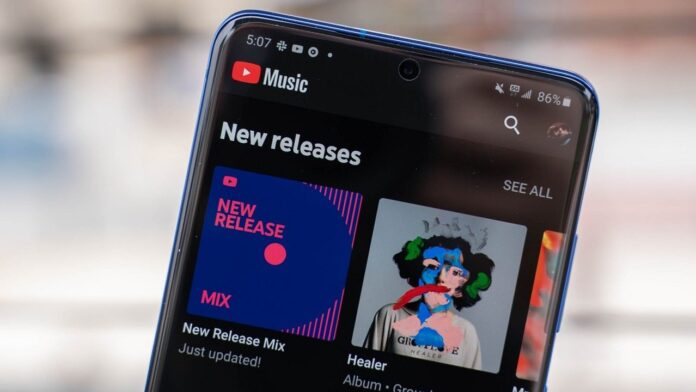YouTube Music has introduced a new feature that allows you to search for songs simply by humming. Previously available only on iOS, this feature is now also accessible on Android devices. So, how can you use this humming search feature on YouTube Music? Here are the details.
YouTube Music Adds Humming Search Capability
The new feature enables YouTube Music users to search for songs in a different way. If you don’t know the lyrics or the title of a song, you can now hum, sing, or play the melody, and YouTube will try to recognize the song based on the melody.
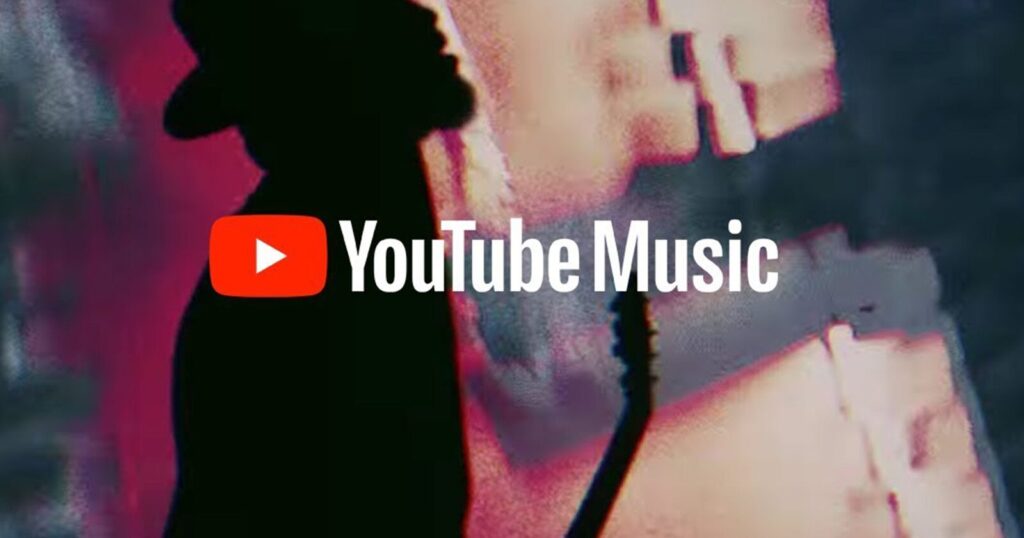
This type of functionality has been available through apps like Shazam for a long time, but its integration directly into YouTube Music simplifies the song searching process. Users can now find songs they can’t remember the name of more easily.
How to Use the Humming Search Feature
The humming search works similarly to voice commands. In the app, you can start humming by tapping the wave-shaped icon next to the microphone. You might need to keep humming until YouTube Music identifies the song. However, it’s important to note that it may not always find the correct song.
Enhanced with Gemini AI Support
Additionally, YouTube Music has integrated Gemini AI support. With Gemini, you can find and play songs just by giving a command. You can also pause, restart, skip, or go back to the previous song with voice commands.

For those with a YouTube Music Premium subscription, there is also the benefit of playing music in the background on Android devices. This allows you to enjoy your music without interruptions from ads.
Share Your Thoughts
How do you find the humming search feature on YouTube Music? Share your thoughts in the comments below.