The latest Android 15 update brings a range of useful features, from satellite connectivity to battery health monitoring. Let’s delve into the details. The newest iteration of the Android operating system, Android 15, offers a host of handy features with its latest update. While previous updates might not have seen significant changes, Android 15 comes packed with many anticipated innovations. This update promises to make Android devices much more functional and user-friendly. Here’s a breakdown of the features this update brings:

Exciting Features with Android 15 Update Satellite connectivity feature Following in the footsteps of Apple, Android now introduces satellite connectivity support. This feature allows users to communicate even when outside of coverage areas. Satellite connectivity can be used beyond emergency situations, expanding the communication network for Android users. From now on, you’ll be able to message even in remote areas without coverage.
Offline device locating Android 15 enables locating lost devices by communicating with other Android devices via Bluetooth. This feature will facilitate the tracking of lost or stolen devices, elevating Android’s lost device network to a level similar to Apple’s. Your phone emitting signals via Bluetooth will be detected by other Android devices, enabling you to locate it.
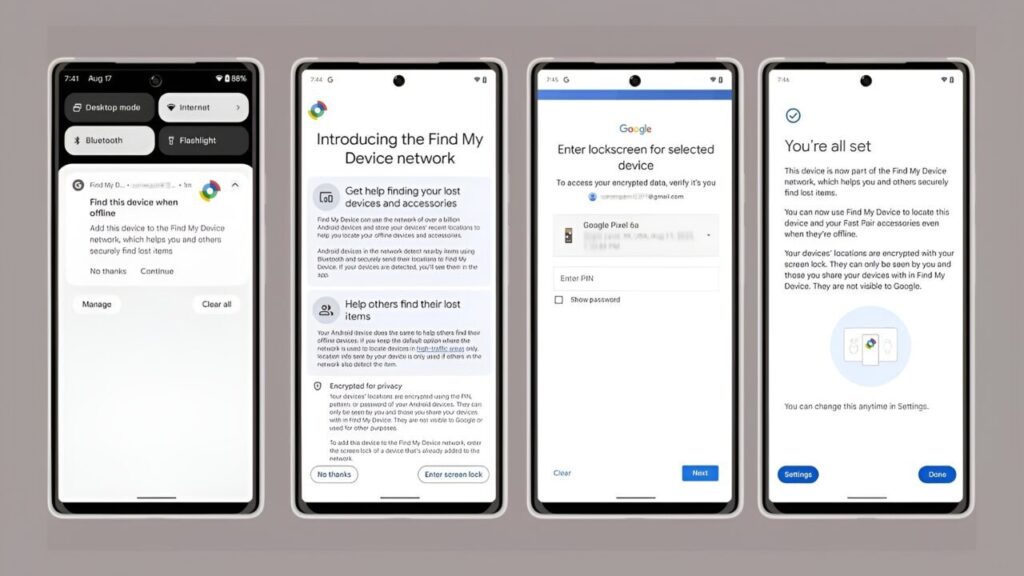
Battery health indicator With Android 15, users can now monitor the health of their device’s battery. This feature displays the remaining battery life, prompting timely battery replacements when necessary. You’ll be able to tell when it’s time to replace your battery as it ages.
App archiving feature Unused apps can be temporarily removed with app archiving, preserving user data when they’re uninstalled. This means that when you reinstall the app, you can pick up where you left off. This feature not only saves storage space but also makes switching between apps easier.

Notification cooling feature Android 15 comes with a feature that puts a stop to notification overload. By reducing the volume of consecutive notifications, it ensures you’re not bothered by constant alerts. This feature lowers the volume and vibration of consecutive notifications, enhancing the user experience by minimizing notification-related disruptions.

High-quality webcam mode and segmented screen sharing Now you can use your device as a webcam, with segmented screen sharing allowing you to share only specific applications. Privacy and convenience go hand in hand. While the high-quality webcam mode lets you use your device as a webcam for your PC, segmented screen sharing allows you to share only the screen of the application you choose.
With the new Android 15 update, a range of new features promises to provide users with a more efficient and secure mobile experience. All these upcoming features with the update seem poised to overhaul the Android user experience. What are your thoughts? Feel free to share them in the comments section below.

